Invite a Colleague
We are glad that you enjoy using Mercurie and have chosen to invite your colleagues too! Thank you!
- First, set up a provider account following this guide.
- On the 'Profile' page (accessible through user icon on top navigation menu), go to the 'Invite' section.
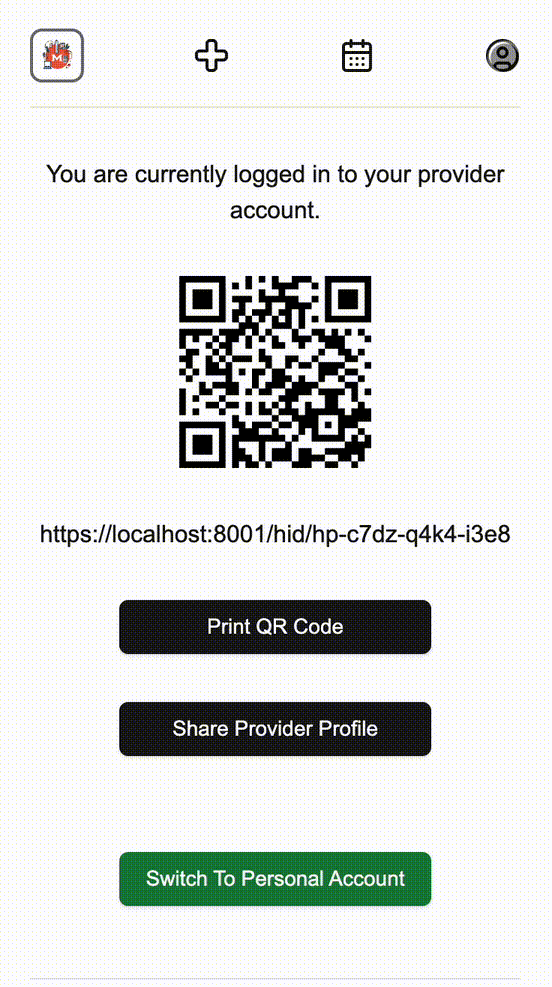
- Enter your colleague's email address and submit. We will enable an account for them and send them an email when it's ready.
